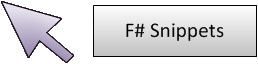
Snippets tagged asp.net
-
Asynchronous Controller Helper
The snippet declares a helper for creating asynchronous controllers for ASP.NET MVC 3. It declares a new base class for asynchronous actions that exposes a computation builder for writing actions using F# asynchronous workflows.
8 people like this
Like the snippet!Posted: 14 years ago by Tomas Petricek
-
OWIN Starter Web API
A starter OWIN Web Server with Web API
3 people like this
Like the snippet!Posted: 9 years ago by Ryan Kilkenny
-
How to send SMS using ASP.NET through HTTP (C#)
Hello Guys, This short ASP.NET code snippet is intended to provide you a brief review on how to add SMS functionality to your website. You will see, this is a very simple but smart solution. This ASP.NET application is able to send messages by using HTTP requests towards the SMS gateway that sends the SMSs to the destination telephone via a GSM modem or an IP SMS connection. Let’s take a quick look at the software requirements that are essentially needed for this solution. In order to send SMS messages from your ASP.NET application, you need a development platform, e.g Visual Studio, of course, .NET Framework 4.0, Internet Information Services (IIS) and an SMS gateway (I used Ozeki NG – http://www.ozekisms.com). You also need a GSM modem attached to your PC or an IP SMS connection to be able to send messages. Okay and now let’s use the code snippet! Copy the content of smssend.aspx and smssend.aspx.cs into the main directory of the IIS server - C:\Inetpub\wwwroot\ directory (). Configure the fixed data in the smssend.aspx.cs file (the IP address and port number of the SMS gateway, username, password). Launch your SMS gateway Server. Start a web browser and enter this URL: http://127.0.0.1/smssend.aspx - where 127.0.0.1 means that the smssend.aspx and smssend.aspx.cs files can be found on the same computer on which the browser has been opened). Fill in the required fields, and then click the Send button. It’s as easy as that! Happy coding! :)
2 people like this
Like the snippet!Posted: 5 years ago by Aarav Gupta
-
Use Argu to access .NET Core hosted configuration (appSettings.json)
Configure Argu to read from hosted Microsoft.Extensions.Configuration and pass a ParseResult<'T> through dependency injection. This allows you to combine Argu's full-featured command-line handling and strong typing with M.E.C's multiple sources (appSettings.
4 people like this.json, environment variables, etc).
Like the snippet!Posted: 5 years ago by Loïc Denuzière
-
Asynchronous Workflow Controller
The snippet overrides default AsyncControllerActionInvoker so F# async workflows can be used for ASP.NET MVC 3. It declares a new base class for asynchronous controller. Controller method has to have return type Async
5 people like this.
Like the snippet!Posted: 14 years ago by Dmitry Morozov
-
Default parameter value. Useful for ASP.NET controllers
Usage: [
1 people like this] member __.Image (image, DefaultValue 1024 width, DefaultValue 768 height)
Like the snippet!Posted: 7 years ago by Yuri Martynov
-
Use Argu to access .NET Core hosted configuration (appSettings.json)
Configure Argu to read from hosted Microsoft.Extensions.Configuration and pass a ParseResult<'T> through dependency injection. This allows you to combine Argu's full-featured command-line handling and strong typing with M.E.C's multiple sources (appSettings.
2 people like this.json, environment variables, etc).
Like the snippet!Posted: 5 years ago by Loïc Denuzière
-
Request throttling agent
Request throttling based on a time span and a request count. An `IDistributedCache` implementation is used which integrates nicely into ASP.NET Core. E.g. you can throttle requests from a specific IP address to allow fifty requests within a period of thirty seconds at most.
3 people like this
Like the snippet!Posted: 3 years ago by toburger