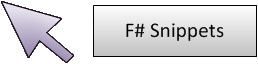
6 people like it.
Like the snippet!
Doughnut chart using chart controls
The snippet shows how to use Microsoft Chart Controls (available in .NET 4.0 and for .NET 3.5) to draw a Doughnut chart. The sample shows proportion of seats taken by parties in UK elections.
1: 2: 3: 4: 5: 6: 7: 8: 9: 10: 11: 12: 13: 14: 15: 16: 17: |
|
namespace System
namespace System.Windows
val data : (string * int) list
val chart : obj
val form : obj
val series : obj
More information
| Link: | http://fssnip.net/3c |
| Posted: | 3 years ago |
| Author: | Tomas Petricek |
| Tags: | charting , chart controls |