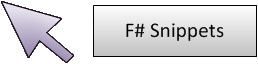
4 people like it.
Like the snippet!
WebSharper Hello World
This sample implements "Hello, world!" as a WebSharper application. It demonstrates how to compose HTML/XML using combinators, how to dynamically create a button with a handler and how to update an existing DOM element.
1: 2: 3: 4: 5: 6: 7: 8: 9: 10: 11: 12: 13: 14: 15: 16: 17: 18: 19: 20: 21: 22: 23: 24: |
|
val Main : unit -> 'a
Full name: Samples.HelloWorld.Main
Full name: Samples.HelloWorld.Main
val welcome : obj
Multiple items
type HelloWorldViewer =
inherit obj
new : unit -> HelloWorldViewer
override Body : 'a
Full name: Samples.HelloWorldViewer
--------------------
new : unit -> HelloWorldViewer
type HelloWorldViewer =
inherit obj
new : unit -> HelloWorldViewer
override Body : 'a
Full name: Samples.HelloWorldViewer
--------------------
new : unit -> HelloWorldViewer
namespace Microsoft.FSharp.Control
override HelloWorldViewer.Body : 'a
Full name: Samples.HelloWorldViewer.Body
Full name: Samples.HelloWorldViewer.Body
module HelloWorld
from Samples
from Samples
More information
| Link: | http://fssnip.net/4R |
| Posted: | 14 years ago |
| Author: | Tomas Petricek |
| Tags: | web , websharper , dom , html |