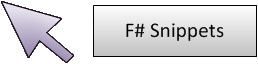
8 people like it.
Like the snippet!
Drag move for GUI controls
This script opens a window with a red rectangle which is moved by dragging. I like writing interactive GUI without MVVM, FRP and Markup language.
1: 2: 3: 4: 5: 6: 7: 8: 9: 10: 11: 12: 13: 14: 15: 16: 17: 18: 19: 20: 21: 22: 23: 24: 25: 26: |
|
namespace System
namespace System.Windows
namespace System.Windows.Controls
val rect : Shapes.Rectangle
Full name: Script.rect
Full name: Script.rect
namespace System.Windows.Shapes
Multiple items
type Rectangle =
inherit Shape
new : unit -> Rectangle
member GeometryTransform : Transform
member RadiusX : float with get, set
member RadiusY : float with get, set
member RenderedGeometry : Geometry
static val RadiusXProperty : DependencyProperty
static val RadiusYProperty : DependencyProperty
Full name: System.Windows.Shapes.Rectangle
--------------------
Shapes.Rectangle() : unit
type Rectangle =
inherit Shape
new : unit -> Rectangle
member GeometryTransform : Transform
member RadiusX : float with get, set
member RadiusY : float with get, set
member RenderedGeometry : Geometry
static val RadiusXProperty : DependencyProperty
static val RadiusYProperty : DependencyProperty
Full name: System.Windows.Shapes.Rectangle
--------------------
Shapes.Rectangle() : unit
namespace System.Windows.Media
type Brushes =
static member AliceBlue : SolidColorBrush
static member AntiqueWhite : SolidColorBrush
static member Aqua : SolidColorBrush
static member Aquamarine : SolidColorBrush
static member Azure : SolidColorBrush
static member Beige : SolidColorBrush
static member Bisque : SolidColorBrush
static member Black : SolidColorBrush
static member BlanchedAlmond : SolidColorBrush
static member Blue : SolidColorBrush
...
Full name: System.Windows.Media.Brushes
static member AliceBlue : SolidColorBrush
static member AntiqueWhite : SolidColorBrush
static member Aqua : SolidColorBrush
static member Aquamarine : SolidColorBrush
static member Azure : SolidColorBrush
static member Beige : SolidColorBrush
static member Bisque : SolidColorBrush
static member Black : SolidColorBrush
static member BlanchedAlmond : SolidColorBrush
static member Blue : SolidColorBrush
...
Full name: System.Windows.Media.Brushes
property Media.Brushes.Red: Media.SolidColorBrush
val canvas : Canvas
Full name: Script.canvas
Full name: Script.canvas
Multiple items
type Canvas =
inherit Panel
new : unit -> Canvas
static val LeftProperty : DependencyProperty
static val TopProperty : DependencyProperty
static val RightProperty : DependencyProperty
static val BottomProperty : DependencyProperty
static member GetBottom : element:UIElement -> float
static member GetLeft : element:UIElement -> float
static member GetRight : element:UIElement -> float
static member GetTop : element:UIElement -> float
static member SetBottom : element:UIElement * length:float -> unit
...
Full name: System.Windows.Controls.Canvas
--------------------
Canvas() : unit
type Canvas =
inherit Panel
new : unit -> Canvas
static val LeftProperty : DependencyProperty
static val TopProperty : DependencyProperty
static val RightProperty : DependencyProperty
static val BottomProperty : DependencyProperty
static member GetBottom : element:UIElement -> float
static member GetLeft : element:UIElement -> float
static member GetRight : element:UIElement -> float
static member GetTop : element:UIElement -> float
static member SetBottom : element:UIElement * length:float -> unit
...
Full name: System.Windows.Controls.Canvas
--------------------
Canvas() : unit
property Panel.Children: UIElementCollection
UIElementCollection.Add(element: UIElement) : int
val ignore : value:'T -> unit
Full name: Microsoft.FSharp.Core.Operators.ignore
Full name: Microsoft.FSharp.Core.Operators.ignore
val window : Window
Full name: Script.window
Full name: Script.window
Multiple items
type Window =
inherit ContentControl
new : unit -> Window
member Activate : unit -> bool
member AllowsTransparency : bool with get, set
member Close : unit -> unit
member DialogResult : Nullable<bool> with get, set
member DragMove : unit -> unit
member Hide : unit -> unit
member Icon : ImageSource with get, set
member IsActive : bool
member Left : float with get, set
...
Full name: System.Windows.Window
--------------------
Window() : unit
type Window =
inherit ContentControl
new : unit -> Window
member Activate : unit -> bool
member AllowsTransparency : bool with get, set
member Close : unit -> unit
member DialogResult : Nullable<bool> with get, set
member DragMove : unit -> unit
member Hide : unit -> unit
member Icon : ImageSource with get, set
member IsActive : bool
member Left : float with get, set
...
Full name: System.Windows.Window
--------------------
Window() : unit
property ContentControl.Content: obj
val mutable offset : Point option
Full name: Script.offset
Full name: Script.offset
union case Option.None: Option<'T>
event UIElement.MouseDown: IEvent<Input.MouseButtonEventHandler,Input.MouseButtonEventArgs>
member System.IObservable.Add : callback:('T -> unit) -> unit
val e : Input.MouseButtonEventArgs
union case Option.Some: Value: 'T -> Option<'T>
Input.MouseEventArgs.GetPosition(relativeTo: IInputElement) : Point
event UIElement.MouseMove: IEvent<Input.MouseEventHandler,Input.MouseEventArgs>
val e : Input.MouseEventArgs
property Option.IsSome: bool
val point : Point
Canvas.SetLeft(element: UIElement, length: float) : unit
property Point.X: float
property Option.Value: Point
Canvas.SetTop(element: UIElement, length: float) : unit
property Point.Y: float
event UIElement.MouseUp: IEvent<Input.MouseButtonEventHandler,Input.MouseButtonEventArgs>
event UIElement.MouseLeave: IEvent<Input.MouseEventHandler,Input.MouseEventArgs>
Window.Show() : unit
More information
| Link: | http://fssnip.net/9N |
| Posted: | 12 years ago |
| Author: | nagat01 |
| Tags: | wpf , gui , drag and drop |